
I posted just Monday about my printing experiences using Google Docs, and promised more to come. The whole topic, especially concerning the Office Suite variety of applications. (See examples "Web Apps Hit the Mainstream", "Can Anybody Take Down Microsoft Office? Probably, Yeah", and "Pondering Google 2.0: How will it get to $100 billion in revenue?". And with Google's recent release of PowerPoint-competitor Presentations, it seemed like time to look at that program's print capabilities, and like the Google Docs example, I skewed my look clearly in favor of reigning king-of-presentations, Microsoft PowerPoint, by creating my presentation in that environment, which included printing. (I should say I was using the 2003 version of the software, on a Windows XP Media Edition PC, and when it came time to move to the browser, the latest version of Firefox. The printer used was my old reliable HP (NYSE HPQ) Color LaserJet 2550L.
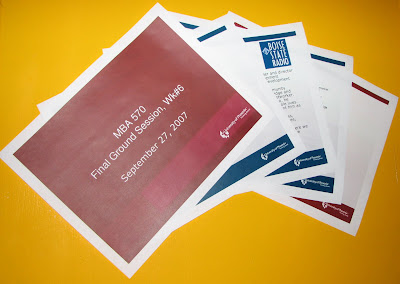
I started with a five-slide presentation I'd be using for a class I was teaching last night. It included three different backgrounds, an imported graphic or two, but no fancy builds or animations. (See an image of the full-size printed pages, above.) And Google Presentations did a GREAT job uploading it, at least for the screen. When it came to printing, it seemed the only choice for printing, as seen in the opening screen-shot image, is the "Printable View" option (it's usurped the standard CTL-P shortcut, which is handy but also indicative that it's the only print option). My hopes were high as this yielded a nice-looking print preview on-screen but prints in a two-up mode, with some of the graphics blacked out and text spacing off, as can be seen below.
Google Presentations printing Clearly not acceptable, either in quality or range of options. The center of gravity for most presentations is their visual projection, and not hard copy, but the solution cannot be considered complete without accurate printing. My long-time background in the printer business tells me not to point fingers, as their are many components of the printing system that need to work in harmony, but I look forward to a future solution that prints perfectly, as we've come to expect from PowerPoint.

(NOTE: Please double click images to get a better view!)
Comments