 |
| My beautiful new HP Chromebook 13 G1 is far from an invisible upgrade |
 So what better time to get myself a new Chromebook? But what’s the connection? The Chromebook could be called the darling of
educational computers these days – a search on Google for “Chromebook Education”
returns nearly 600,000 hits, and CNBC reported in December that over half the computers sold to schools are now Chromebooks. The simplicity of Chromebooks’ hardware typically translates to excellent
prices, and their connection to the Internet, with apps oriented to run in the
cloud, means a level of sharing and collaboration that comes, more or less,
with the Chromebook culture, and benefits the educators talk about.
So what better time to get myself a new Chromebook? But what’s the connection? The Chromebook could be called the darling of
educational computers these days – a search on Google for “Chromebook Education”
returns nearly 600,000 hits, and CNBC reported in December that over half the computers sold to schools are now Chromebooks. The simplicity of Chromebooks’ hardware typically translates to excellent
prices, and their connection to the Internet, with apps oriented to run in the
cloud, means a level of sharing and collaboration that comes, more or less,
with the Chromebook culture, and benefits the educators talk about.
But again, what does that have to do with me? One could
assume my need for a new Chromebook is work-related, but not really, and
actually on the contrary. I continue as the most active part of my second
career these days in the education field, as a professor of marketing. My university’s standardization
on Microsoft Office apps for online posts and assignments (including Word,
PowerPoint, and Excel) creates a pull in the other direction, to stay
standardized on Windows machines. (Although working recently with Office365,
the cloud version of Microsoft’s venerable suite, has made the bridge to
Chromebook much easier.)
But for everything else in my life, computer traits of simplicity, thrift,
and portability, which includes excellent battery life, are top priorities. And for these reasons, I was drawn to Chromebooks from the very beginning, and for well over a year, my favorite, everyday computer for home or travel has
been a very simple HP Chromebook, which I bought refurbished from Woot, for a
fantastic price.
Before continuing on with my Chromebook saga, I should summarize the
feature tradeoffs/preferences which cause me to favor the Chromebook over the
iPad for daily use, tablet computers being a category where I have been an early adopter too. At the very top of the
list is a full-size (or near enough) QWERTY keyboard. Writing posts, sending
emails, and keeping up on social media all require lots of typing, and for me there
is no comparison between the two form factors for creating text, and it becomes
the deciding factor without having to go down the list to tradeoff number two.
Tracing back to my interest in Chromebooks, my fandom no doubt has roots
in following the bold assertions of Larry Ellison of Oracle, and his network computer aka “thin client” vision which goes back over 20 years. Also, I have been a user of Google products for many years, and adopted Gmail
and then the Chrome browser as my go-to solutions for years now, installed on everything from
my iPhone up through my Windows desktops. So I was a curious earlier adopter of
Chromebooks, meaning my new one is the fourth Chromebook I have owned
.
To be honest, the first two were more novelties, though
number two was definitely an improvement over number one, and I found a blog
post from 2013 where I wrote about traveling with the Samsung (#2) as my only
computer. For the most part, though, their sluggish performance too much to
overlook. But number three was different, performance-wise, and soon became my
favorite computer. Its turquoise case added to its charm. But it had recently shown
signs of all that use, with a growing number of missing pixels and more-than-occasional
freezes and crashes. So when I read some stories about the HP Chromebook 13 G1,
released in late Spring, I was on my way to getting sold. This included a
favorable comparison to the Apple MacBook in early August, then, a CIO listicle on nine reasons to buy a Chromebook, and then a favorable Forbes review comparing, favorably again, the HPChromebook 13 to Apple and Windows machines. (Truth be told, by the time the
Forbes piece hit, I had already had my new HP Chromebook 13 G1 for about a
week!)
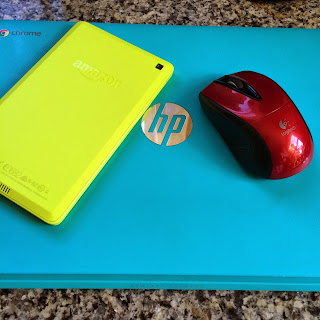 |
| My turquoise Chromebook pictured with color Kindle Fire and mouse |
Conclusion
The new Chromebook seems like a great choice, and unlike my Invisible Upgrades this Spring, it’s a metal-plated beauty that is noticeably
snappier and with a much better screen. I am very happy with my HP and the
upgrade it offers over the faithful but failing turquoise model. In addition to
a great price, like my previous Chromebooks, this one is fast to start up, easy
to carry around, and very good on battery life. Just one thing has been
bothering me…what about Chromebook Printing? I hear some good and not-so-good things and
we definitely need to drill down in my next Observations.
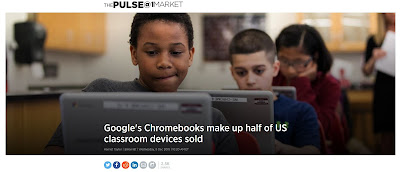
Comments